Getting high quality links to a website is the best way to enhance site quality and visibility on search engine. But after Google first updated on 23 Feb 2011, all website owners and SEO experts are very strict to create back-links for a website. If we get good relevant links for a website then we are getting good rank, but if the links are spammy and duplicate or seem like lower quality than it is the biggest risk. Because these kind of website penalized by Google any time.
Starting Symptoms that your website is Penalized
There are so many Symptoms which clearly show that the website is penalized by Google or other search engine. As I am an SEO expert, know that when our site penalized there are various changes on websites that are listed below
If your website is penalized due to unnatural, Spam or irrelevant links then you can recover by deleting these kind of links. If you can't do that due to any reason, then Google also provide us a better solution, which named as Disavow backlinks. By using this tool we easily disallow low quality and Spam links. That means the Google crawler don't craw these links.
How Disavow tool Work
It is a simple process completed in two Step. Firstly, you need to create all spam or unnatural links list and save them with .txt file (save in a notepad file with .txt extension).
If you want to disavow specific page or url then write it as I show below example
abc.com/your-link
lab.com/page/name/your-link
Don't use http:// or www with your link
And if you want to disavow the full domain name, then write as I show below example
domain:abc.com
domain:xyz.com
After doing all this work go to webmasters follow these step
1) Go to the disavow links tool page.
2) Select your website.
3) Click Disavow links.
4) Click Choose file.
And upload .txt file and click done. After few min you receive a massage from webmasters that is
http://www.abc.com: disavowed links updated.
You will be done.
Next step is do Fetch as Google or send your site for Reconsideration Requests.
After doing all these work i am sured you website back to power.
Starting Symptoms that your website is Penalized
There are so many Symptoms which clearly show that the website is penalized by Google or other search engine. As I am an SEO expert, know that when our site penalized there are various changes on websites that are listed below
- Site Indexing : - This is the very beginning sign, when our website indexing status is increased, decreased and not be stable position. As I show in below picture.
- Google Analytics : - If our website penalized by Google then our organic traffic are also changing, it will be down, up with big gap not in a stable position.
- Effect on keyword Position :- When our website is penalized or near to penalty line, then it also effect on our Keyword position, it will be fractured with a very big gap. For example, today our keyword on 10th position and tomorrow is 120th.
- Page Rank :- That was another sign if your website is penalized, then our website page rank are also affected.
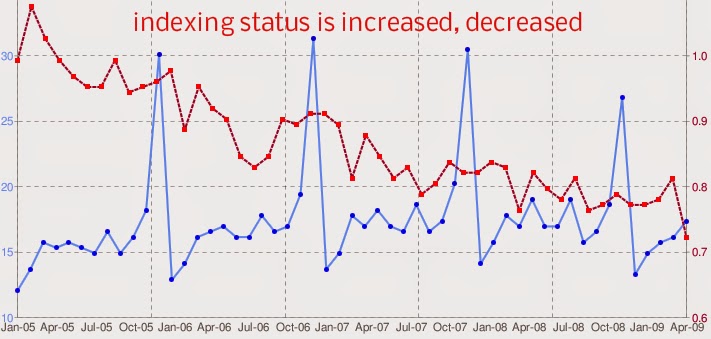
If your website is penalized due to unnatural, Spam or irrelevant links then you can recover by deleting these kind of links. If you can't do that due to any reason, then Google also provide us a better solution, which named as Disavow backlinks. By using this tool we easily disallow low quality and Spam links. That means the Google crawler don't craw these links.
How Disavow tool Work
It is a simple process completed in two Step. Firstly, you need to create all spam or unnatural links list and save them with .txt file (save in a notepad file with .txt extension).
If you want to disavow specific page or url then write it as I show below example
abc.com/your-link
lab.com/page/name/your-link
Don't use http:// or www with your link
And if you want to disavow the full domain name, then write as I show below example
domain:abc.com
domain:xyz.com
After doing all this work go to webmasters follow these step
1) Go to the disavow links tool page.
2) Select your website.
3) Click Disavow links.
4) Click Choose file.
And upload .txt file and click done. After few min you receive a massage from webmasters that is
http://www.abc.com: disavowed links updated.
You will be done.
Next step is do Fetch as Google or send your site for Reconsideration Requests.
After doing all these work i am sured you website back to power.








